- How Does a VPN Work?
- Key Features and Functions of VPNs
- Encrypting Your Internet Traffic
- Masking Your IP Address
- Securing Your Connection on Public Networks
- Maintaining Data Integrity and Safety
- Practical Use Cases for VPNs
- Securing Public Wi-Fi Usage
- Protecting Privacy Online
- Accessing Geo-Restricted Content
- Bypassing Censorship and Network Blocks
- Safe Remote Work Access
- Common VPN Protocols and Technologies
- OpenVPN
- WireGuard
- IPSec/IKEv2
- L2TP/IPSec
- 6. Conclusion
A Virtual Private Network (VPN) is a service that creates a private, secure connection between your device and the internet. In simple terms, a VPN acts like an encrypted tunnel for your online traffic. Instead of your data traveling openly across the public internet where it could be intercepted, the VPN encrypts (scrambles) your data and sends it through a secure server before it reaches its destination. This process protects your information and also masks your identity online by hiding your device's IP address. VPNs were originally used by businesses to let employees securely access company networks, but today they are popular among the general public for protecting privacy, securing data on public networks, and accessing restricted content.
Conceptual illustration of a VPN securing a connection over the internet. A VPN creates an encrypted "tunnel" between your device and a VPN server, protecting data as it passes through public networks. In this way, even if someone intercepts your internet traffic, all they would see is indecipherable encrypted data. The VPN server also masks your IP address, making it appear as if your browsing activity originates from the VPN's location rather than your own.
How Does a VPN Work?
A VPN works by establishing an encrypted connection between your device (such as a computer or phone) and a remote VPN server. When you connect to a VPN, the VPN client on your device negotiates a secure encryption key with the VPN server. All data you send is then encrypted on your device, travels through the internet in this coded form, and is decoded only at the VPN server (and vice versa for data coming back to you). This encrypted link is often called a "VPN tunnel," highlighting that your information travels inside a private pathway that outsiders cannot peek into.
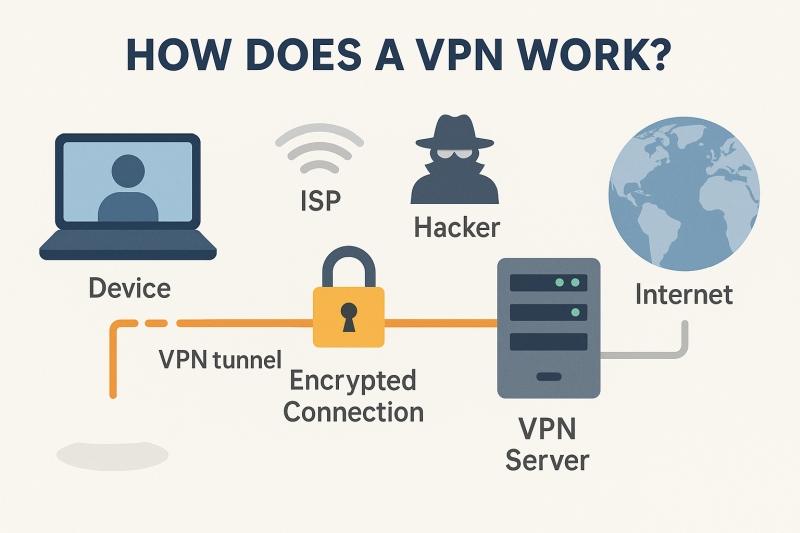
Because of this tunneling, using a VPN effectively hides your online activity from prying eyes. For example, your Internet Service Provider (ISP) or a hacker on public Wi-Fi might normally be able to see which websites you visit. But with a VPN, all they can see is that you're sending data to a VPN server - they cannot read that data or discern its destination, since it looks like nonsense without the encryption key. Likewise, websites and services you use will see the IP address of the VPN server instead of your real IP address. In essence, the VPN server becomes the source of your web traffic. This not only secures the connection but also disguises your location and identity online.
To put it plainly, a VPN is like a secure, secret tunnel through the internet. Imagine sending a locked box (your data) through a mail service where only the recipient has the key. Even if someone intercepts the box en route, they can't open it. Similarly, a VPN's encryption ensures that even if data is intercepted, it's just gibberish to any unauthorized observer. This is how a VPN provides privacy and security even across a public network.
Key Features and Functions of VPNs
VPN services provide several core functions that improve your security and privacy online. Here's a breakdown of their general functionality:
Encrypting Your Internet Traffic
A VPN encrypts all data that leaves your device, turning it into unreadable code while in transit. This means that if anyone intercepts your information (for example, on an open Wi-Fi hotspot), they cannot decipher it without the encryption key. Encryption safeguards sensitive data like passwords, credit card numbers, and personal messages, keeping them safe from hackers or eavesdroppers. In essence, a VPN adds a strong layer of privacy by ensuring your online communications are private and secure.
Masking Your IP Address (Online Identity)
When connected to a VPN, your online requests are routed through the VPN's server, so the websites and online services you access see the VPN server's IP address instead of your own. Your IP address can reveal your general location and is often used by websites to track your activities. By masking your real IP, a VPN helps keep your identity and location anonymous. This means you can browse without every site and ad-network knowing exactly who and where you are, adding a layer of anonymity to your online presence.
Securing Your Connection on Public Networks
VPNs are especially useful when you're on public Wi-Fi networks (like at cafes, airports, or hotels). Public Wi-Fi is often unsecured, making it easy for hackers to snoop on data traffic. A VPN secures the connection by protecting data in transit - even on an untrusted network - so that things like your logins or emails can't be stolen out of the air. In practical terms, the VPN tunnel shields you from anyone trying to intercept or tamper with your connection, vastly improving safety when you're on a network that you don't control.
Maintaining Data Integrity and Safety
In addition to encryption and anonymity, many VPN services include extra features to keep your connection safe. For instance, some have a "kill switch" that automatically cuts your internet if the VPN connection drops, preventing any unprotected data leakage. While specifics vary by provider, the overall function is to ensure that your internet traffic remains secure and private at all times, without you having to worry about the underlying network's security.
Practical Use Cases for VPNs
VPNs offer practical benefits in everyday situations. Here are some common use cases where using a VPN can be especially useful:
Securing Public Wi-Fi Usage
When you're using free public Wi-Fi at places like coffee shops or airports, your data is vulnerable. A VPN is handy here to secure your web surfing on public hotspots. It encrypts your connection so that criminals lurking on the same Wi-Fi network can't snoop on your emails, passwords, or credit card info. In short, even on a sketchy cafe Wi-Fi, a VPN ensures your data travels in a locked, private tunnel that others on the network cannot access.
Protecting Privacy Online
If you want to keep your browsing history and personal data private from ISPs or advertisers, a VPN is a great tool. Without a VPN, your internet provider can log the websites you visit, and various online trackers can tie your activity to your IP address. A VPN shields you by preventing easy tracking - your ISP sees only encrypted traffic and not the specific sites you visit, and websites see the VPN server's IP, not yours. This means far less information about your online behavior can be collected and sold by third parties. For anyone concerned about digital privacy or aiming to browse anonymously, a VPN provides a significant layer of protection.
Accessing Geo-Restricted Content
VPNs are widely used to access content that is region-locked. Many streaming services, websites, or online videos are only available in certain countries or regions. By connecting to a VPN server in a different country, you can make it appear as if you are browsing from that location, thus unlocking the geo-blocked content. For example, if a show is available in the US but not in Europe, a European user could connect to a US VPN server to watch it. Similarly, travelers can use VPNs to access services from home that are not available abroad. This location "spoofing" is a popular reason for personal VPN use.
Bypassing Censorship and Network Blocks
In some cases, governments, ISPs, or even workplaces and schools impose internet censorship or block certain websites. A VPN can help bypass these censorship measures. Because a VPN sends your traffic through an outside server, it allows you to connect to sites that might be blocked on your local network or in your country. For instance, if a social media site or news outlet is blocked in your region, using a VPN server located in a country where it's not blocked will let you access it. The encrypted tunnel also means censors can't easily detect what you're accessing, granting you a freer, more open internet experience in restrictive environments.
Safe Remote Work Access
VPNs are crucial for remote work security. Companies often require employees working from home or traveling to use a VPN to access corporate networks. This ensures that sensitive company data (files, databases, internal websites) is transmitted securely. If you're logging into your office network from home, a VPN makes it as if you are directly connected to the office network, encrypting all communication to prevent leaks. This way, business information stays confidential, and remote workers can safely use company resources without risking exposure to outsiders.
Each of these use cases demonstrates how a VPN can provide both security and flexibility. Whether you're a student on public Wi-Fi, a traveler wanting to watch your favorite show, or someone living under strict internet regulations, a VPN can adapt to your needs by keeping your connection private and open.
Common VPN Protocols and Technologies
Behind the scenes, VPNs rely on specific protocols - sets of rules and technologies that govern how the VPN tunnel is established and how your data is encrypted and routed. There are several common VPN protocols in use today, each with its own strengths. Here's an overview of the popular ones and how they differ:
OpenVPN
OpenVPN is one of the most widely used VPN protocols. It is open-source (first released in 2001) and has become the gold standard for VPN security. OpenVPN uses strong encryption (it supports up to 256-bit AES encryption, which is very robust) and can run on almost any operating system. It's known for its balance of high security and decent speed, though it may introduce a bit more latency compared to some newer protocols. OpenVPN is highly configurable and can operate on either UDP or TCP ports (UDP is faster, TCP is more reliable). Many VPN services default to OpenVPN because of its proven security track record and flexibility.
WireGuard
WireGuard is a newer VPN protocol (released in 2015) that has quickly gained popularity for its exceptional speed and modern encryption. WireGuard has a much leaner codebase compared to OpenVPN, which makes it both efficient and easier to audit for security issues. It uses state-of-the-art cryptographic algorithms (like ChaCha20 for encryption) and is designed to be simple yet highly performant. In practice, WireGuard often connects and transfers data faster than OpenVPN, making it ideal for activities like streaming, gaming, or any scenario where performance is critical. Many VPN providers have adopted WireGuard or built custom protocols based on it due to its strong balance of security and speed. (For example, "NordLynx" by NordVPN is built on WireGuard.) One thing to note is that WireGuard is UDP-based and doesn't inherently handle TCP, but it excels in mobile scenarios by seamlessly handling network changes (like moving between Wi-Fi and mobile data) without dropping the connection.
IPSec/IKEv2
IPSec (Internet Protocol Security) is a suite of protocols often paired with IKEv2 (Internet Key Exchange version 2) to create a secure VPN connection. IKEv2/IPSec is commonly used in many mobile and built-in operating system VPN clients. Its strengths lie in stability and mobility - IKEv2 is very adept at reconnecting quickly when your network situation changes (for instance, switching from Wi-Fi to cellular data). This makes it a favorite for mobile users who are on the go. IPSec provides robust encryption at the IP packet level (authenticating and encrypting each packet), and when combined with IKEv2's quick handshake and reconnection abilities, it results in a VPN that is both secure and resilient on unstable networks. Many smartphones natively support IKEv2/IPSec, allowing for easy setup without third-party apps. In terms of speed and security, IKEv2/IPSec is generally quite solid (often comparable to OpenVPN in performance), though perhaps not as cutting-edge as WireGuard. It's a great choice for users who want a reliable, built-in solution and especially for those who frequently move between networks.
L2TP/IPSec
L2TP (Layer 2 Tunneling Protocol) is another protocol often coupled with IPSec for encryption (the combination is usually just called "L2TP/IPSec"). L2TP by itself is an older tunneling protocol (dating back to the late 1990s) that does not provide encryption, which is why it's paired with IPSec to secure the data traffic. In the past, L2TP/IPSec was a common VPN option built into operating systems. It is easy to set up and use because of native support on many platforms. In terms of security, L2TP/IPSec is still considered secure when properly implemented (there are no major known L2TP vulnerabilities on its own) - the data encryption is handled by IPSec. However, it's an older protocol and is generally regarded as less efficient and potentially less secure than modern protocols like OpenVPN or WireGuard. There have been claims that L2TP/IPSec might have been weakened or could be compromised by advanced adversaries over time, though for the average user it still provides decent protection. That said, many VPN providers today are moving away from L2TP/IPSec in favor of newer standards. It might still be used as a fallback or for compatibility with older devices, but it's no longer a top choice if speed and maximum security are priorities.
(Aside from the above, there are other protocols you might encounter. For example, PPTP (Point-to-Point Tunneling Protocol) is an even older VPN protocol that is largely considered obsolete due to serious security weaknesses. It was fast and easy to set up, but its encryption was cracked long ago, so it's not recommended for use today. Another is SSTP (Secure Socket Tunneling Protocol) which is a Microsoft-developed protocol using SSL/TLS encryption - more secure than PPTP but far less commonly used than OpenVPN or WireGuard. For most users, the four protocols above are the main ones to know, with OpenVPN, WireGuard, and IKEv2/IPSec being the most common choices in 2025.)
Comparing these protocols: In summary, OpenVPN, WireGuard, and IKEv2/IPSec are all considered very secure and reliable for modern VPN usage. OpenVPN has the longest track record and a high degree of trust, WireGuard offers the best performance with strong security, and IKEv2/IPSec provides a great option for mobile or native client use with its quick reconnections. L2TP/IPSec is more of a legacy option - still functional and secure in a basic sense, but generally outclassed by the others in either speed or confidence level. The choice of protocol can affect your VPN experience: for instance, if you need the fastest speeds, WireGuard is often preferred; if you require maximum compatibility without installing extra software, IKEv2/IPSec or L2TP/IPSec might be handy; and if you value a proven security record above all, OpenVPN is a dependable bet. Most consumer VPN apps will automatically pick the optimal protocol for you, but understanding these differences can be useful if you ever tweak settings or are just curious what's happening under the hood.
Conclusion
In everyday use, a VPN is a powerful tool that boosts your online security and privacy. It transforms an insecure internet connection into a secure one by encryption, protects your identity by hiding your IP address, and grants you the freedom to roam the internet without typical restrictions. For the general user, this means peace of mind when checking emails at the coffee shop, confidence that your ISP (or anyone else) isn't logging all your browsing, and the ability to enjoy the internet without geo-blocks or censorship getting in the way. VPN technology can sound complex, but its purpose is straightforward: to let you use the internet safely and freely. By breaking down how VPNs work and where they are useful, you can make an informed decision about using one to improve your own digital life, whether it's for security, privacy, or just convenience. With many reputable VPN services available, getting started is usually as easy as installing an app and pressing "connect." From that point on, you're riding through the internet in your private, encrypted tunnel - secure, anonymous, and free to explore.
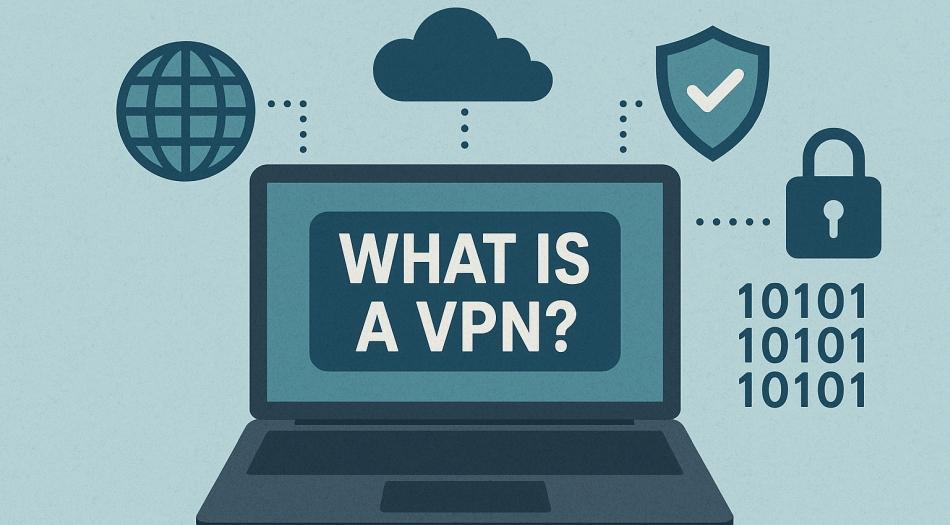
 Felix Bauer is an IT security consultant and tech writer with a passion for all things cybersecurity, privacy, and open source. For more than 20 years, he’s been helping people and businesses protect their digital lives, with a special focus on antivirus protection for everyday users.
Felix Bauer is an IT security consultant and tech writer with a passion for all things cybersecurity, privacy, and open source. For more than 20 years, he’s been helping people and businesses protect their digital lives, with a special focus on antivirus protection for everyday users.