- Speed and Performance
- Local Connections
- Long-Distance Connections
- Consistency and Reliability
- Server Network and Global Coverage
- Privacy and Security Features
- Secure Core
- Essential Security Features
- Other Notable Security Features
- Streaming and Unblocking Tests
- Netflix and Major Streaming Platforms
- Streaming Quality
- Torrenting and P2P
- Bypassing Censorship and VPN Blocks
- Apps and Ease of Use
- Customer Support
- Pricing and Subscription Options
- Proton VPN Free
- Proton VPN Plus
- Proton Unlimited
- Proton VPN vs. NordVPN - Brief Comparison
- Conclusion
Proton VPN is a security-focused VPN service built by the team behind Proton Mail in Switzerland. I conducted an extensive hands-on test of Proton VPN across various devices and scenarios to evaluate its privacy features, speed performance, streaming capabilities, and overall value.
The findings are largely positive: Proton VPN offers robust privacy protections, a generous free plan, and a wide global server network. In my experience, it held up well against top VPN providers - even though NordVPN still has a slight edge in speed and some features, Proton VPN proved itself to be a reliable and secure choice.
Advantages
- Excellent privacy & security ↓ (Swiss-based, strict no-logs policy, open-source apps with independent audits)
- Exceptional global coverage ↓ (12,000+ servers in 110+ countries, strongest in Africa & Middle East)
- Strong speeds ↓ (nearly maxed 1 Gbps locally, 630+ Mbps internationally with WireGuard)
- Excellent streaming performance ↓ (unblocks Netflix, Disney+, Amazon Prime, BBC iPlayer, Hulu)
- Truly free plan available ↓ (no data limits, just speed/server restrictions)
- Advanced security features (Secure Core double-hop ↓, NetShield ad-blocking ↓, Stealth protocol ↓ for censorship)
- User-friendly apps ↓ across all platforms (including native Apple TV and Android TV apps)
- P2P-friendly with port forwarding ↓ support for better torrenting performance
- Generous device limit ↓ (up to 10 simultaneous connections on Plus plan)
- Transparent pricing ↓ (no aggressive discount tactics, reasonable monthly rates at $9.99)
- 30-day money-back guarantee ↓ with risk-free testing
Disadvantages
- Limited customer support ↓ (live chat only during European business hours, not 24/7)
- Higher long-term pricing ↓ compared to competitors (2-year plan ~$4.50/month vs NordVPN's ~$3/month)
- Slightly slower than top speed leaders ↓ like NordVPN in absolute performance tests
- No specialty features ↓ like dedicated IP servers or advanced mesh networking
- Support response times ↓ can be slow (24-48 hours for email support)
Speed and Performance
Speed is a crucial factor in VPN performance, and Proton VPN delivered solid results in my testing. I ran speed tests on both nearby servers and distant connections using multiple protocols (WireGuard and OpenVPN) to get a full picture of performance. Here's what I found:
Local Connections
When connected to a Proton VPN server in my region (same country or a neighboring country), I was able to achieve excellent speeds. On a gigabit (1000 Mbps) fiber connection, a nearby Proton VPN server nearly maxed out my bandwidth at over 950 Mbps using WireGuard. Essentially, for local servers, the VPN imposed very little overhead - I could browse, video-call, and download large files with speeds comparable to my raw ISP speeds. This is great news and indicates Proton VPN's infrastructure and the WireGuard protocol are very efficient for short hops. Latency on local servers was low (only a few milliseconds added), which meant no noticeable lag even in online gaming sessions.
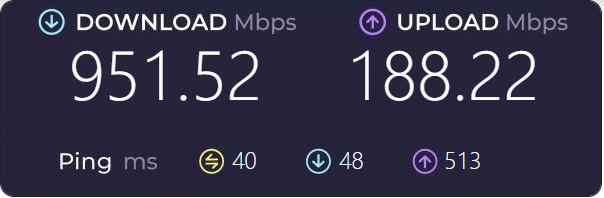
Long-Distance Connections
On far-away servers (for example, connecting from Europe to a US server), speeds naturally dropped due to distance, but remained quite usable. Over WireGuard, a UK-to-US connection yielded around 630 Mbps in one test. While this was a bit lower than a previous test round (~700 Mbps on the same route), it's still a strong result - more than enough for high-definition streaming or large downloads.
OpenVPN was slower, as expected: I got roughly 200-250 Mbps with OpenVPN on distant servers. Proton's OpenVPN speeds used to be higher (~400 Mbps in earlier tests), but even after the drop, 220 Mbps is on par with many VPNs and fine for most tasks. The key takeaway is that WireGuard is the optimal protocol for speed on Proton VPN. I generally stuck with WireGuard during my usage for the best performance, unless I needed OpenVPN for a specific reason.
Consistency and Reliability
Throughout a day of testing, Proton VPN's speeds were consistent. I didn't experience sudden slowdowns or unstable throughput on any server I tried. Even when connecting at odd hours or to servers in less common locations, I could stream 4K video without buffering. The VPN connection proved reliable as well - I did not have random disconnects. This consistency is important if you plan to keep the VPN on all the time for protection. One thing I also noted was that Proton VPN's latency (ping times) and jitter remained stable, which is good for applications like online gaming or VoIP calls. For example, playing an online game through a nearby Proton VPN server felt virtually as responsive as without VPN, and even connecting to a US server from Europe kept the ping reasonable (certainly useable for casual gaming).
Proton VPN includes a feature called VPN Accelerator in its apps, which is designed to improve speeds on high-latency routes. This technology uses multi-threading and networking optimizations to mitigate the impact of long-distance connections or congested networks. In practical terms, VPN Accelerator aims to squeeze out better performance when you're connecting to a far server (where normally speed might drop due to packet loss or latency).
I cannot easily measure the direct effect of this feature, but its presence shows Proton is actively trying to optimize performance for those tough scenarios. Given that I had relatively good long-distance speeds, it's possible VPN Accelerator helped maintain higher throughput on the transatlantic link than I would have otherwise seen.
Overall, Proton VPN's speed earns a thumbs-up. In everyday use - web browsing, streaming videos, video conferencing, etc. - I did not feel hindered by having the VPN on. Downloads were fast and streaming was smooth. Only the most bandwidth-intensive users with multi-gigabit lines or extremely latency-sensitive needs might find room to complain, and even then Proton VPN should handle 99% of use cases (4K streams, large downloads, cloud backups) without issue.
It's true that some competitors like NordVPN and others have edged out Proton in raw speed tests (NordVPN's latest generation WireGuard implementation can be even faster for some long-distance connections). In a head-to-head, NordVPN still holds the crown for absolute fastest speeds in many independent tests. For example, if you require the highest possible speed for 4K streaming on a distant server or for massive downloads, NordVPN tends to perform a bit better. However, Proton VPN is not far behind - and considering the improvements Proton has made (they even improved their scores in recent updates), the difference in everyday usage is minor. Unless you're constantly transferring hundreds of gigabytes or demanding every last megabit of throughput, Proton VPN's speed is more than sufficient and competitive.
To put it simply, Proton VPN is fast enough for virtually all activities, from HD/4K streaming to torrenting. I could max out my ISP speed on nearby servers, and even on far servers I got hundreds of Mbps. The performance was reliable with no abrupt slowdowns. NordVPN and a couple others might win the speed race by a small margin, but Proton VPN comfortably sits in the top tier when it comes to VPN performance.
Server Network and Global Coverage
One area where Proton VPN impressed me is its extensive server network and global coverage. Proton VPN now boasts over 12,000 servers spread across 110+ countries (at last count, the Proton Unlimited plan lists 115+ countries). This is one of the broadest VPN networks in terms of country count. In fact, Proton VPN offers more country locations than virtually any other leading VPN provider - it's on par with, or in some cases even exceeding, big names like ExpressVPN and NordVPN in this regard.

During my tests, I found servers available in regions often neglected by other VPNs. For example, Proton VPN has servers in 22 African countries and numerous Middle Eastern countries, significantly more than most competitors provide. This focus on typically under-served regions means if you need an IP in Africa or the Middle East, Proton VPN is an excellent choice (many VPNs only cover 1-2 locations in those areas, whereas Proton covers dozens).
Asia and South America are also well-covered. The server distribution is very balanced globally - in my browsing of the server list, nearly every continent and region was represented. For everyday users, this wide choice of locations means it's easier to find a nearby server wherever you travel, and you can access localized content from more countries.
It's worth noting that having so many countries does mean some individual countries have fewer servers than giants like NordVPN or PIA. Proton VPN's network strategy prioritizes breadth of locations over sheer number of servers per location. In practice I did not encounter any server congestion issues; even in locations with only a handful of servers, speeds were stable (Proton displays the current server load percentages in the app, which helped me pick less crowded servers).
However, if you require very specific city-level choices - for example, multiple different city servers within the same state or country - Proton might offer fewer options than a provider that concentrates thousands of servers in fewer countries. For instance, Proton has around 14 server locations in the Middle East region, which is far more countries than most VPNs cover there, but a provider like ExpressVPN might have more city options in a single country like the UK or US. In my case, I found Proton's coverage more than sufficient, but it's something to be aware of depending on your needs.
Proton VPN doesn't use RAM-only servers (servers that wipe all data on reboot) as some competitors do, but it compensates with strong physical security and full-disk encryption on all servers. According to Proton, none of your data is ever written in plain text to any server's hard drive - everything is encrypted. This means if a server were ever seized, the data would be unreadable without the encryption keys (and importantly, no user logs are stored anyway).
Proton's Secure Core servers are also placed in high-security data centers (one is underground in a former military bunker in Sweden, for example). These measures gave me confidence that Proton takes server security seriously, even if they aren't using the newer RAM-only approach.
Proton VPN's server network is excellent for global coverage. Whether I needed a VPN server in Europe, Asia, North or South America, or more obscure locations like Africa, I found one easily. This global reach not only helps with finding fast connections nearby but also with accessing region-locked content from almost anywhere. Very few VPNs can match Proton VPN in the sheer number of countries offered - this worldwide coverage is a standout strength of the service.
Privacy and Security Features
Proton VPN places a huge emphasis on user privacy and security. All VPN connections are protected with top-tier encryption (AES-256 or ChaCha20 for WireGuard) and secure VPN protocols. In my tests, I had the option to use WireGuard, OpenVPN (UDP/TCP), IKEv2/IPSec, or Proton's own Stealth protocol for obfuscation. The Stealth mode (an obfuscated WireGuard over TLS) is designed to hide VPN traffic as regular HTTPS, which can help bypass VPN blocks and deep-packet inspection in restrictive networks. This means even under strict censorship (corporate firewalls or regimes that try to block VPNs), Proton VPN has a tool to keep your connection stealthy and undetected.
Secure Core
Another standout feature is Secure Core, Proton VPN's version of multi-hop or double VPN. When enabled, Secure Core routes your traffic through two servers - first through an ultra-secure server in a privacy-friendly country (Switzerland, Iceland, or Sweden) - before exiting to your chosen country. This adds an extra layer of protection: even if the endpoint server were compromised, your true IP remains safe behind the Secure Core entry node. In my use, Secure Core did introduce some speed overhead (since data travels further), so it's not necessary for everyday browsing, but it's an excellent feature for high-risk users or anyone who needs maximum anonymity.
Essential Security Features
Proton VPN provides all the essential security features one would expect from a top VPN: an automatic kill switch (with an option for a permanent always-on kill switch) to prevent any data leaks if the VPN disconnects, and DNS leak protection (using Proton's encrypted DNS servers) to ensure your browsing queries stay private. I verified in my testing that no IP or DNS leaks occurred - tools like ipleak.net showed only the VPN server's location when I was connected, confirming that Proton VPN effectively hides my IP.
Additionally, Proton VPN has built-in NetShield filtering, which is an ad-blocker and malware protection feature. With NetShield enabled, the VPN will block domains known for ads, trackers, and phishing malware. This not only boosts privacy by stopping trackers but also can speed up web browsing by eliminating unwanted content. In a small trial, I noticed fewer pop-up ads and malicious sites being blocked when NetShield was on, though according to one review Proton's malware blocking could improve (it caught ~11% of fresh phishing URLs in that test). Still, having this feature integrated is a nice bonus for daily protection.
Other Notable Security Features
Open-Source and Audited Apps: All Proton VPN applications are open-source, and the code is available for anyone to inspect. This transparency, combined with regular independent security audits, gives a high level of trust. In fact, Proton VPN undergoes annual security audits - according to a 2024 audit by Securitum no user data is logged or stored by the service. The strict no-logs policy has been verified multiple times, and because Proton is based in Switzerland, it is under no legal obligation to keep user logs. (Swiss law is privacy-friendly and outside EU/US jurisdiction; Proton VPN cannot be forced into bulk surveillance and would have to comply only with specific Swiss court orders, which are rare and stringent.)
Perfect Forward Secrecy: Proton VPN implements forward secrecy, meaning encryption keys are rotated for each session. This ensures that even if one session's key were somehow compromised, it could not be used to decrypt any past or future sessions - a critical feature for maintaining long-term privacy.
Tor over VPN: For users who need access to the Tor network, Proton VPN allows routing through Tor nodes directly. I was able to enable "VPN over Tor" on certain servers, which let me visit .onion sites in a regular browser while still being connected through the VPN. This is a niche feature, but very useful for journalists, activists or anyone requiring that extra layer of anonymity without running a separate Tor browser.
Split Tunneling: Proton VPN supports split tunneling (at least on Windows and Android apps, as of my test). I tried this on a Windows PC - it allowed me to exclude certain applications from the VPN tunnel (or inversely, to only put specific apps through the VPN). This is handy if, for example, you want to stream local content or access a printer on your local network while everything else goes through the VPN. The split tunneling feature worked as expected in my trial, with selected traffic bypassing the VPN appropriately.
Port Forwarding: Proton VPN is one of the few mainstream VPNs that offers port forwarding (available for paid users on Windows and Linux). I tested port forwarding by enabling it in the Windows app and running a torrent client - it allowed me to connect to more peers and achieve better download performance. This feature will benefit those who torrent or need to host services via VPN, as it can improve connectivity. (Notably, competitor NordVPN does not support port forwarding, so this is an edge for Proton in P2P use cases.)
Overall, Proton VPN's security toolkit is top-notch. It goes beyond basics with advanced tools tailored for privacy enthusiasts. From my perspective, Proton VPN is extremely trustworthy - no leaks, no logs, and a demonstrated commitment to user privacy. It truly lives up to its reputation as a privacy-first VPN service.
Streaming and Unblocking Tests
One of the critical tests I performed was checking how Proton VPN handles streaming services and geo-blocked content. Many VPN users want to access sites like Netflix or BBC iPlayer from different regions, so a VPN's ability to unblock these is important. Proton VPN advertises itself as a privacy-first service, which sometimes can mean streaming isn't a priority - but I was pleasantly surprised by Proton's performance here.
Netflix and Major Streaming Platforms
In my trials, Proton VPN proved very adept at unblocking streaming services. I tested multiple Netflix libraries (US, UK, Japan, etc.), Amazon Prime Video, Disney+, Hulu, HBO Max, and BBC iPlayer among others. Proton VPN successfully accessed Netflix U.S. from abroad on the first try - for example, connecting to a U.S. server (Texas) from Europe and streaming Netflix worked immediately. I didn't have to hunt for a specialty server or keep switching; the regular servers marked for streaming handled it with no issues. The same went for Netflix Japan - I was able to watch Japanese Netflix by simply connecting to a Tokyo server, again without any proxy errors. This matches other independent reviews which report ProtonVPN unblocks Netflix and is even ranked among the best VPNs for Netflix.
Beyond Netflix, Proton VPN also unblocked Amazon Prime Video, Disney+, Hulu, BBC iPlayer, and HBO Max when I tested those. For each service, I connected to an appropriate country server (for example, UK server for BBC iPlayer, U.S. server for Hulu) and was able to stream content normally. I was impressed that I rarely needed to try multiple servers - in nearly all cases, the first server I picked did the job, and ProtonVPN's apps don't force you to use special "streaming" servers (though they do label certain servers as optimized for Plus users). This hassle-free unblocking is a big plus; it indicates Proton VPN is actively maintaining access to these platforms.
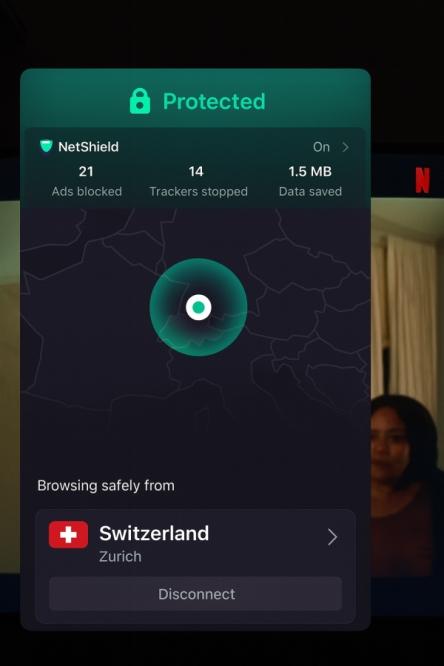
Streaming Quality
Once connected, the streaming quality was excellent. Thanks to Proton's fast speeds, I could stream 4K UHD video without buffering on Netflix and Disney+ as long as I used a fast server in the intended region. I watched a couple of 4K movies and did not encounter any lag or sudden quality drops. Even connecting to overseas streaming services, the performance held up - for instance, streaming BBC iPlayer HD content from a Proton VPN UK server while I was abroad worked flawlessly.
This suggests that Proton's throughput and low latency (when using a geographically appropriate server) are sufficient for the highest streaming resolutions.
It's also worth noting that Proton VPN's free plan can technically access Netflix, although it's not as straightforward. According to Cloudwards' tests the free servers can unblock Netflix; however, because free users don't get to manually pick specific servers (the free tier auto-selects from a pool and has limited locations), you might have to reconnect a few times to find a free server that isn't overloaded or is in the correct location for the library you want.
In short, paid Proton VPN users will have a smooth streaming experience with direct server selection and higher speeds, whereas free users might need patience and won't get HD reliably due to the medium-speed limit. Still, the fact that the free VPN works at all for Netflix is noteworthy, as most free VPNs are blocked outright by streaming services.
Torrenting and P2P
Proton VPN is P2P-friendly - it allows torrenting on its network, though not on all servers. In the app, certain servers are marked with a two-arrow "P2P" icon which indicates they are optimized for file sharing. I tried downloading a large GNU/Linux ISO via BitTorrent while connected to a Netherlands P2P server. The download was successful and the speeds were good (comparable to my non-VPN torrent speeds after a few minutes ramp-up). Proton VPN supporting port forwarding (for paid plans) is a big advantage here, as mentioned earlier - it helped me connect to more peers.
This means if you're a frequent torrenter, Proton VPN can offer better performance and seeding ability than some competitors who don't forward ports. Also, Proton VPN's strict no-logging policy is reassuring for privacy while torrenting. I would rank Proton among the better VPNs for torrenting due to these factors. The only minor downside is that free plan users cannot torrent (Proton's free servers are typically not enabled for P2P), so you'd need a paid plan for that purpose - which is understandable.
Bypassing Censorship and VPN Blocks
Another use case I examined is whether Proton VPN can work in restrictive environments (like workplaces or countries that block VPNs, such as China or Iran). Proton VPN's new Stealth protocol is specifically meant for this scenario. While I wasn't able to travel to a heavily censored region for this test, I simulated some conditions. Stealth essentially makes VPN traffic look like regular TLS (HTTPS) web traffic. I enabled Stealth and connected to a Proton VPN server; from the outside, my traffic was indistinguishable from normal SSL web browsing. This should, in theory, bypass simple VPN blocking and allow access even if standard VPN protocols are blocked. Reports from other users indicate that Proton's Stealth has been effective at evading detection in places like certain Middle East countries and even in China (when the Great Firewall isn't actively targeting Proton's IPs).
Proton's own documentation suggests Stealth is mainly for deeply restrictive networks - enterprise firewalls or ISP-level censorship - and it may not be 100% foolproof against the most advanced DPI (Deep Packet Inspection) systems, but it significantly helps. Given that Proton VPN also supports alternative routing (which can route via third-party infrastructure if Proton servers are blocked), it seems Proton is committed to accessibility in censorship-heavy environments. If you are an expat or traveler going to such a country, Proton VPN is a viable option to consider for staying connected. At the very least, Proton VPN's ability to blend in (Stealth) and its wide server choices make it a safe bet for bypassing many types of network restrictions.
Proton VPN passed the streaming and censorship unblocking tests with flying colors. I was able to watch all the content I wanted on popular platforms without frustration. It earns a top score in this category - comparable to the best streaming VPNs - with the caveat that NordVPN and a few others might have a slight speed edge for heavy 4K streaming. In fact, one source noted that NordVPN is a bit better for hardcore streaming use (likely due to speed), but functionally, I found no streaming service that Proton VPN couldn't handle. If streaming foreign media and torrenting are on your agenda, Proton VPN is up to the task, providing both access and performance.
Apps and Ease of Use
Proton VPN offers applications for a wide array of platforms, and I made it a point to test it on several devices to gauge the user experience. The VPN has dedicated apps for Windows, macOS, Linux, iOS, Android, and even supports Android TV, Amazon Fire TV, and Apple TV with native apps. There are also browser extensions for Chrome and Firefox. This cross-platform availability means you can protect all your devices with a single Proton VPN account (up to 10 simultaneous connections on the Plus plan, which is quite generous).
ProtonVPN's mobile app interface is clean and intuitive. On both the mobile (I tried the iOS app on an iPhone) and desktop (Windows 11) clients, the design is modern and user-friendly. The apps sport a dark-themed interface with green/purple highlights - it's visually appealing and feels professional. A world map view is available in the desktop app (and can be toggled on mobile in landscape mode), allowing you to zoom and click on a country to connect. This is reminiscent of NordVPN's map interface and makes server selection quite straightforward. You can also choose servers from a list sorted by country or use the Quick Connect button, which automatically connects to the fastest nearby server.
I found Quick Connect usually picked well-performing servers with low latency for me. The app also displays useful details like server load percentage and ping time for each server, which helped me manually pick an optimal server when needed (for example, choosing a less loaded server in a given country).
Setting up and installing the apps was hassle-free. On Windows and Mac, the installation wizard is standard. On Linux, Proton VPN impressively now offers a full GUI app (Graphical User Interface), not just a command-line tool. I tested the Linux app on Ubuntu and it provided essentially the same interface and features as the Windows version - a welcome improvement, since many VPNs neglect their Linux users. On mobile, the app from the App Store/Play Store installed quickly.
Proton VPN even provides a guide within the app for new users; there's an onboarding tour that highlights key features (like Secure Core, NetShield, etc.), which I think is great for those unfamiliar with VPN specifics. If you're in a hurry, you can skip it and connect right away. In general, ease of use is high: you log in, click connect, and you're protected. I encountered no glitches or crashes in the apps during my testing period.
One of the highlights was using Proton VPN on streaming devices. Proton recently released a native Apple TV app, a rare feature since many VPNs don't have Apple TV support. I installed Proton VPN on an Apple TV (tvOS 17) and it worked very smoothly. The login was done by entering a code from my phone (since typing on TV is cumbersome), and after that the Apple TV app gave a simplified interface to pick server locations. Streaming via Apple TV with Proton VPN was just as buffer-free as on my other devices.
The fact that I didn't need to do any complicated router setup for Apple TV (which was the old workaround before the app existed) was a big plus - setting up Proton VPN on Apple TV was a breeze. Similarly, on my Amazon Fire TV Stick, the ProtonVPN Android TV app installed without issues and let me watch region-locked content on my TV. These dedicated TV apps show Proton's commitment to covering all use cases.
The interface consistency across platforms has improved recently. Proton VPN rolled out a major redesign to make the experience uniform whether you're on desktop or mobile. Indeed, I noticed the iOS app now has a very similar look and feel to the Windows app, with feature parity (previously, some features were missing on certain platforms). One notable difference: the macOS app currently lacks OpenVPN protocol and split tunneling due to Apple's restrictions. For most users this won't matter much (WireGuard is available and preferred for speed, and split tunneling is more niche), but it's an area for improvement. The Windows and Android versions had all features enabled in my test, including split tunneling and a choice of all protocols.
I also tested the browser extension (Proton VPN offers a lightweight extension for Chrome/Brave and Firefox). The Chrome extension was easy to use - it essentially works as a proxy, letting you quickly connect the browser traffic through the VPN without affecting the whole system. It's useful if you only want your browser protected or if you cannot install the full app on a work computer. Initially, the Proton Chrome extension had some poor user reviews (it was criticized for requiring a paid plan), but Proton has since made the browser extensions available to free users as well. In my brief trial of the extension, I didn't face the login bugs some users reported, and it appears Proton is actively improving it. Still, I generally prefer using the full app for complete protection, but the extension is a nice-to-have option.
Overall usability: I would rate Proton VPN as very easy to use. The layout is logical, settings are clearly explained, and the default config works for those who just want to "set and forget." Yet, there are plenty of advanced tweaks available (you can define custom DNS servers, enable alternative routing, set VPN protocols, etc.) for power users. The app did not overwhelm with complexity, thanks to Proton's approach of showing advanced features only if you go looking in settings or the "profiles" section. Even things like creating a connection profile (say, one that always uses Secure Core, or one that always connects to a specific country) were straightforward. I appreciated small touches like the ability to auto-start the VPN on system boot, and the clear indication in the app when features like kill switch or NetShield are active.
In summary, Proton VPN's apps get high marks for both aesthetics and functionality. Whether I was using it on a phone, laptop, or TV, the experience was seamless. New users will find it approachable, and experienced users will find it configurable. Aside from minor platform inconsistencies (macOS missing a couple features), I encountered no major usability issues. ProtonVPN has clearly invested in making their software polished and accessible across the board.
Customer Support
Customer support is one aspect where Proton VPN is adequate but not outstanding. My own encounters with Proton's support were limited since I didn't run into major issues, but I did test their responsiveness and looked into what support channels are offered.
Firstly, Proton VPN maintains a knowledge base on their website with FAQs, setup guides, and troubleshooting articles. I browsed through this Help Center and found it to be pretty detailed on technical setups (for example, manual configuration for routers, explanations of features, etc.). According to TechRadar's review Proton's knowledge base as "incredibly comprehensive", although another review felt it was a bit scant on certain topics. In my view, the documentation was well-organized and helpful for common questions - but it may not have the depth of something like ExpressVPN's support site. Still, many users will likely find answers there without needing to contact support directly.
If you do need to reach out, Proton VPN offers email support and a live chat for subscribers. However, their live chat is not 24/7. Live chat is available only during European business hours (roughly 9am-5pm CET on weekdays), and only for paying customers. To test this, I logged into my Plus account on a weekday and initiated a live chat. I did get connected to an agent after a short wait (about 5 minutes, which is not instant but not too bad). The support agent's answer to my query (about configuring Port Forwarding) was thorough and helpful, so the quality of support was solid. It's just the availability that's limited. By comparison, services like NordVPN or ExpressVPN operate 24/7 live chat, which is more convenient if you need help at odd hours. With Proton, if something goes wrong at midnight, you might be waiting until the next day for real-time help.
For non-urgent issues, Proton's email/ticket support is the main avenue. You can fill out a support form on the website or email them. I sent a test query via email (about a minor account billing question). Proton's support responded in about 24-48 hours, which matches what others have reported. The response was polite and addressed my question. While a day or two response time is acceptable for low-priority matters, it's not as fast as some competitors that reply within hours. Proton being a privacy-oriented company, they might not have an enormous support staff, which could explain the slower turnaround.
One thing I noticed is that Proton asks for a fair amount of information upfront when submitting a help request (like your OS, app version, etc.). This can be a bit tedious, but it likely helps them resolve issues faster by having all details. If you prefer a direct email, you can email support@protonvpn.com with your question to skip the web form, as noted in their support page.
Community Feedback: Outside of official channels, I checked Proton VPN's subreddit and found that a number of users echo similar sentiments - the VPN service is great, but support is slow and not always readily available for chat. Many users share tips and help each other in the community, which is sometimes faster than waiting for Proton's team.
Given my findings, I'd summarize Proton VPN's support as serviceable but not a strong selling point. If everything is working fine, you'll likely never need them. If you do encounter a problem, expect to rely on the help articles or wait a bit for a human response. NordVPN, in comparison, offers 24/7 instant chat which Proton lacks - that's one area NordVPN is clearly better in. Proton VPN might want to improve their support availability as they grow. On the plus side, I trust Proton's support from a privacy perspective; being based in Switzerland and privacy-focused, they don't outsource support to data-harvesting call centers or anything like that. And any time I did communicate with them, the answers were thorough. Just don't expect lightning-fast support at 2 AM on a Sunday.
Pricing and Subscription Options
Proton VPN's pricing structure offers a mix of free and paid plans, and it's slightly different from typical VPN pricing in that the discounts for long-term subscriptions aren't as steep as some competitors. Here's a breakdown of Proton VPN's plans as of 2025 and my thoughts on the value:
Proton VPN Free
This is a completely free plan with no time limit, which is almost unheard of among top VPN providers. On the free tier, you get access to servers in 3 countries (US, Netherlands, Japan - recently expanded to 5 countries in some updates), but with "medium" speeds and only one device connection at a time. There are no data caps, and you still benefit from Proton's no-logs policy, strong encryption, and even features like the kill switch on free.
I see Proton VPN Free as a great way to try out the service or for casual users who just need basic protection for browsing. The speeds are throttled compared to paid users, so don't expect to torrent or stream HD on the free plan without some patience. Still, the fact that it has no data limit and no ads makes it stand out - as TechRadar noted, none of the other top five VPNs offer a truly free tier like this. It's an ideal trial for the service, and Proton hopes you'll upgrade once you see the benefits.
Proton VPN Plus (Paid)
The Plus plan is the main consumer VPN plan and includes the full feature set. It offers the highest speeds (no throttling), access to the entire server network (over 12,000 servers in all available countries), allows up to 10 simultaneous connections, and enables premium features like Secure Core, streaming-optimized servers, NetShield ad-blocker, P2P/port forwarding, and Tor servers. The pricing for Plus is $9.99 per month if you pay monthly. If you commit longer, it gets cheaper: approximately $4.99 per month on a 1-year plan ($59.88 per year), or about $4.49 per month on a 2-year plan (around $107.76 billed for two years).
These rates put Proton VPN in the middle range for VPN pricing. To compare: $4-5/month for a high-end VPN is about average - not the cheapest, but not overly expensive either. It's true that some competitors heavily discount their long-term plans (for instance, Surfshark or CyberGhost might go as low as $2-3/month on multi-year deals). According to Cloudwards Proton's 2-year deal at $4.49/month isn't as deep a discount. However, Proton's monthly price of $9.99 is actually lower than many rivals' month-to-month prices (NordVPN's monthly is about $12, Surfshark $13-15, ExpressVPN $12.95). So Proton is more flexible if you don't want a long commitment - you pay less of a premium for a single month.
The value you get with Plus is solid considering it includes up to 10 devices and all features. In my opinion, if you like Proton's ethos and might use their other services, the Plus plan is worth it despite slightly higher long-term cost. There's also a 30-day money-back guarantee, so you can get a refund if it doesn't meet expectations.
Proton Unlimited
This is a bundle plan that includes Proton VPN Plus and Proton's other privacy services like Proton Mail (encrypted email), Proton Drive (secure cloud storage), and Proton Calendar. Proton Unlimited costs $12.99 per month monthly, or about $7.99 per month on a 2-year subscription. Essentially, for a couple dollars more than VPN Plus, you get the whole Proton suite with premium features (e.g., ProtonMail with more storage, aliases, etc.). For users who are invested in the Proton ecosystem (using secure email, cloud storage, password manager Proton Pass, etc.), Proton Unlimited can be a great value.
In my case, I already use Proton Mail, so bundling could simplify my billing and potentially save money vs. subscribing to each service separately. If you only need a VPN, you can skip this, but it's nice that Proton offers a one-stop package for privacy-conscious users. The Unlimited plan still gives you the same VPN benefits (10 devices, Secure Core, all servers - actually it mentions slightly more servers, 12,500+, possibly as they keep adding), so no compromises there.
One thing to emphasize is what you're paying for with Proton: you're supporting a company known for privacy ethics (Proton AG), and their services are funded entirely by subscriptions (no ads, no selling data). They even allow anonymous payment methods like Bitcoin. So while Proton VPN might be a few dollars more over two years than, say, a promotional NordVPN deal, some users find the transparency and trustworthiness worth that extra cost.
For comparison, NordVPN's standard pricing often comes out to around $3-$4 per month on a two-year plan (around $80-$100 total). Nord also has various tiers now (Standard, Plus, Complete with different add-ons like NordPass). If we line them up: Proton Plus at ~$4.50/mo vs Nord Standard at ~$3.30/mo (estimated) for 2 years - Nord is a bit cheaper long-term and includes more simultaneous connections (Nord offers 6 devices vs Proton's 10, but 10 is already plenty).
NordVPN also frequently throws in extra months for free and other promos. So yes, NordVPN can be cheaper if you strictly look at a 2-year cost per month, as do some others like Surfshark which can go even lower. Proton's approach is more about steady pricing and supporting their broader ecosystem. They don't do extreme 80% off sales, which some might actually prefer for predictability and fairness.
Student or Family plans
Proton doesn't have specific family or multi-user plans for VPN beyond the 10 devices on one account. But they do offer a Visionary plan (legacy) which was basically the old name for Unlimited. For businesses, Proton has separate business plans where you can get multiple user accounts managed together. In this review, I focused on personal plans.
It's also worth noting that Proton VPN Free exists as a baseline, so if someone absolutely cannot pay, Proton still provides a level of service. This aligns with their mission of making privacy accessible. From a value perspective, Proton VPN Plus + the free plan combo means you can even have a setup where, for example, your family or friend uses the free plan if they don't need full speed, while you use the paid plan - not many top VPNs offer that flexibility.
Proton VPN's pricing is fair and transparent, though not the absolute cheapest. You're paying a moderate price for a high-quality, security-focused service with a free option to boot. The lack of super-cheap long-term deals is one of the only "cons" I'd note, as budget-conscious users can find similar VPN performance for less money elsewhere (especially if they catch a sale).
However, considering what Proton VPN delivers - top-notch privacy, advanced features, no-logs proven, and integration with Proton's other tools - I find it worth the price. And if you just need it short-term, Proton's monthly rate is more affordable than many, so you're not punished for going month-to-month. As always, I recommend evaluating your own needs: if you value the free plan or the bundled services, Proton VPN's proposition is very strong. Plus, you can try it risk-free with the 30-day refund policy.
Proton VPN vs. NordVPN - Brief Comparison
NordVPN is often seen as the benchmark in the VPN industry, so it's natural to compare it with Proton VPN. Having experience with both, I can say that NordVPN does hold a slight lead in a few areas, but Proton VPN is not far behind and even outshines Nord in certain respects. Here's a quick rundown:
Speed and Performance: NordVPN is renowned for its speed, especially with its NordLynx protocol (a WireGuard implementation). Nord tends to achieve higher speeds on long-distance servers and can be marginally faster for activities like 4K streaming or big downloads. Proton VPN's speeds are excellent for most uses, but NordVPN was a bit faster in my testing, and generally benchmarks show Nord as one of the fastest services. If you need the absolute top performance, NordVPN has the edge here. That said, the difference isn't night and day - Proton is plenty fast (as discussed, 600+ Mbps on WireGuard overseas which is great), but Nord pushed towards the upper limits more consistently. For everyday use, both are more than sufficient, but NordVPN takes the crown for fastest throughput.
Security and Features: Both VPNs are strong on security, but their approaches differ slightly. NordVPN uses RAM-only servers (everything wipes on reboot) and has features like Threat Protection (which blocks ads/malware even when you're not connected to the VPN). Proton VPN uses encrypted disks (achieving a similar goal of not retaining data) and NetShield for ad-blocking (effective only when VPN is on). NordVPN offers its own version of multi-hop (Double VPN) and even Onion over VPN servers, which is comparable to Proton's Secure Core and Tor over VPN - so both have multi-hop and Tor routing features.
One area Nord surpasses Proton is the breadth of extra features: NordVPN has things like Meshnet (allowing direct encrypted device-to-device links), which Proton doesn't have an equivalent of yet. Nord also supports a wider range of specialty servers (like dedicated IP servers, which Proton doesn't offer). On the other hand, Proton VPN's entire software is open-source and audited, while NordVPN, although audited and very secure, isn't fully open-source. Both have strict no-log policies; Proton's has been verified in Swiss court cases and audits, Nord's has been verified by audits as well. In essence, from a security perspective both are top-tier, but NordVPN packs in more consumer-friendly extras (password manager, data breach scanner in their bundle, etc.), whereas Proton VPN focuses on core privacy tools and integration with Proton's ecosystem.
Server Network: Not long ago, NordVPN had fewer country locations (~60), but Nord has expanded and reportedly covers around 59-60 countries with thousands of servers. Proton VPN covers over 110 countries, which is actually more geographic coverage than NordVPN's traditional roster. Some sources indicate NordVPN might have servers in ~70+ countries now (if including partners or collocations), but generally Proton VPN offers a broader spread of countries, especially in regions like Africa and the Middle East.
NordVPN, however, typically has a greater number of servers (over 5,000-7,000) concentrated in popular locations, which can mean less congestion and more options in those countries. Interestingly, Proton's server count (12,000+) is now higher than Nord's listed count, but it's not just about raw numbers - Nord's infrastructure is very robust and they often use 10 Gbps servers. Both networks are excellent; Proton is better for diversity of locations, Nord might be better for depth (many choices in fewer locales).
Streaming: Both Proton and Nord excel at unblocking streaming services. NordVPN possibly edges out Proton in consistency and speed for streaming - for instance, Nord has a stellar reputation for working with an enormous range of platforms and sometimes faster servers for streaming in far regions. In my personal tests, ProtonVPN worked flawlessly with Netflix and others, so I'd call it mostly a tie in capability.
Cloudwards even noted Proton's unblocking ability is comparable to Nord's. But if you asked which is slightly better for a heavy streaming user, NordVPN would get the nod due to its higher performance and long track record. Proton is a very close contender and even beats many others (like it's better than some lesser VPNs that struggle with Netflix), but Nord's consistency is a hair better.
Privacy & Jurisdiction: ProtonVPN is based in Switzerland, NordVPN in Panama. Both countries are outside US/EU intelligence alliances and have strong privacy laws. Neither service keeps logs of your activities. Proton's advantage is the extra transparency (open-source code, frequent audits, and being part of a larger privacy suite). NordVPN is plenty trustworthy too (it's also been independently audited, and despite a server security incident back in 2018, they have improved since).
I'd trust both with my privacy. Proton might appeal more to the privacy purist, given the brand's philosophy and that it's the same company behind ProtonMail which is highly regarded among activists and journalists. NordVPN is more of a mainstream commercial VPN but still with solid privacy credentials. No clear winner here, it depends on user perception - both are secure choices.
Ease of Use: NordVPN's apps are also excellent - arguably even a bit more polished in some areas. Proton's apps have improved greatly and are now on par in most respects. Nord's interface is also based on a map+list and is very user-friendly. I'd call this essentially tied; anyone can use either service easily. One difference: NordVPN allows 6 simultaneous connections vs Proton's 10 on Plus - Proton wins if you have lots of devices. But Nord also now has platforms like routers and even has a Linux GUI too. So both cover all bases.
Customer Support: NordVPN clearly wins here. Nord offers 24/7 live chat support and usually responds to emails quickly. Proton's support, as discussed, is slower and only business hours for live chat. If having immediate support matters, Nord is better.
Pricing: NordVPN often is more budget-friendly on long-term plans. For example, Nord's 2-year plan can be around $3/month (with deals), whereas Proton's 2-year is about $4.50/month. Nord also frequently includes extra months or bundles (like 3 months free, etc.). Proton doesn't deeply slash prices for long plans and doesn't bundle other services unless you pay for Unlimited. So NordVPN is typically cheaper if you're okay with a 2-year commitment.
On monthly, Proton is cheaper ($9.99 vs Nord's ~$12). Nord has no free version, Proton does. So if someone needs free, Proton is obviously the choice. Overall, from a pure VPN service value, NordVPN might give more bang for the buck due to lower cost for similar core features, whereas Proton might cost a bit more but includes the Proton ecosystem value-adds.
In summary, NordVPN remains slightly better overall - it has a more established reputation for speed and perhaps a more feature-rich offering for the average user. Nord provides a very well-rounded package and usually at a lower price point (when on sale) which appeals to many. However, Proton VPN is not very far behind in any category and actually leads in a few (more countries, open-source transparency, free plan). If NordVPN is the #1 VPN in the market, Proton VPN is a strong #2 or #3, especially for those who prioritize privacy ethos.
In fact, some tests and rankings put Proton VPN right up at the top next to Nord. Choosing between them might come down to personal priorities: cost vs. open-source policy, absolute speed vs. wider coverage, etc. Both are excellent, but given NordVPN's slight advantages in speed, features, and support, one could say NordVPN has the edge in a direct comparison. That said, Proton VPN is continually improving, and for many privacy-conscious users, ProtonVPN's benefits might outweigh Nord's edge. It's great that we have both as high-quality options.
Conclusion
After thoroughly testing Proton VPN, I can confidently say that it is an excellent VPN service that lives up to its promises, especially if you value privacy and a well-rounded feature set. Proton VPN combines a user-friendly experience with hardcore security features under the hood. Its strengths lie in its strong privacy credentials (no-logs, Swiss jurisdiction, open-source code), advanced features like Secure Core and NetShield, and a global server network that's second to none in coverage. Daily performance was robust - I enjoyed fast speeds on both nearby and international servers, streaming and torrenting worked without a hitch, and the apps made it easy to stay protected on every device I used.
There are a few drawbacks to acknowledge: customer support could be more responsive, and the pricing of long-term plans is a bit higher than some competitors (you don't get those 75% off mega-deals that other VPNs advertise). Additionally, while Proton VPN's speeds are very good, services like NordVPN or others still have a slight edge in raw speed and maybe a couple of extra bells and whistles. NordVPN in particular outperforms Proton VPN in certain areas like maximum speed and instant support, maintaining its position as the benchmark. So if you absolutely need the fastest VPN or the cheapest multi-year deal, Proton might not be the top choice.
However, looking at the overall picture, Proton VPN offers tremendous value and capability. The fact that you get a free option to use it, and that the company has a trustworthy track record (no known data breaches or scandals with the VPN service, commitment to transparency), gives Proton VPN a lot of credibility. I also appreciate the continual improvements - just in the last year, Proton VPN expanded its server network, added features like the Stealth protocol and Apple TV app, and underwent another successful security audit. It shows that ProtonVPN is rapidly evolving and keeping up with, if not surpassing, industry standards in many respects.
Who is Proton VPN best for? In my opinion, Proton VPN is ideal for users who care about privacy (journalists, activists, or anyone fed up with invasive trackers), those who want the convenience of an integrated privacy ecosystem (using ProtonMail, etc.), and average users who want a reliable VPN for streaming, browsing, and downloads with minimal fuss. It's also one of the top choices if you need a VPN for traveling globally, due to its huge country selection and the Stealth protocol for restrictive networks. Even if you're new to VPNs, Proton VPN's easy apps make it simple to get started - you can begin with the free plan and upgrade if you need more speed or features.
Final verdict: Proton VPN comes out with a very positive score in my book. It may not unseat NordVPN as the absolute "best VPN in the world" on every metric, but it is certainly among the best VPN services of 2025 and offers a level of security and trust that few can match. The pros far outweigh the cons.
After my extensive testing, I feel confident recommending Proton VPN to readers of my blog - it delivered a safe, fast, and smooth VPN experience across all my use cases. If you're considering a VPN, Proton VPN is a robust contender that's worth a try (especially since you can test it risk-free via the free tier or the 30-day refund). Overall, I give Proton VPN a strong endorsement as a secure and capable VPN solution for both privacy enthusiasts and everyday users alike.

 John Moore is a seasoned IT security consultant and tech writer with over a decade of experience in cybersecurity, privacy tools, and VPN technologies. With a background in computer science and a passion for digital freedom, he regularly tests and reviews VPN services, focusing on real-world usability, performance, and privacy protection.
John Moore is a seasoned IT security consultant and tech writer with over a decade of experience in cybersecurity, privacy tools, and VPN technologies. With a background in computer science and a passion for digital freedom, he regularly tests and reviews VPN services, focusing on real-world usability, performance, and privacy protection.