- Why Netflix Prices Differ by Country
- How to Subscribe to Netflix at a Lower Price (Step-by-Step Guide)
- Step 1: Choose a Reliable VPN Service
- Step 2: Connect to a VPN Server in a Cheap Netflix Region
- Step 3: Go to Netflix and Start the Sign-Up Process
- Step 4: Enter Payment Details (Using Gift Cards or Local Payment)
- Step 5: Enjoy Netflix at a Cheaper Rate
- Cheapest Netflix Regions and Their Subscription Prices (2025)
- Is It Legal and What Are the Risks?
- Conclusion
Netflix subscription prices vary significantly from country to country. In some regions, the monthly fee is only a fraction of what users pay in the United States or Europe. For example, Netflix's Premium plan (4K, 4 screens) costs about $24.99 per month in the US, but only around $4-$5 per month in countries like Pakistan or Egypt. This huge price gap has led many budget-conscious streamers to search for ways to subscribe through cheaper regions.
One popular method is using a VPN (Virtual Private Network) to sign up for Netflix as if you were in a lower-price country. In this comprehensive guide, we'll explain step-by-step how to get a cheaper Netflix subscription via VPN, highlight the cheapest countries and their current Netflix prices, and discuss the legal and ethical considerations of this method.
Why Netflix Prices Differ by Country
Netflix uses regional pricing strategies: subscription rates are adjusted for local economies, competition, and purchasing power. This means your monthly cost depends on where Netflix thinks you are when you subscribe. Wealthier markets like North America and Western Europe pay higher fees, whereas countries with developing markets often enjoy much lower prices. For instance, Egyptians can get Netflix Premium for just a few dollars per month, while South Koreans pay nearly $13 for the same plan. Netflix and other streaming platforms implement these differences to maximize their global subscriber base while accounting for regional income levels and currencies.
Such disparities create opportunities for users to save money. By appearing to be in a cheaper country during sign-up, you can leverage those low local rates. Below, we'll explore exactly how to do this using a VPN, and which countries currently offer the best deals.
Cheapest Netflix Regions and Their Subscription Prices (2025)
What are the cheapest countries to subscribe to Netflix as of the current pricing? Below is a comparison of several countries known for low Netflix fees. We list the approximate monthly price for each plan (Basic, Standard, Premium) in USD for easy comparison. (Note: These prices are base rates not including taxes. Some countries like Argentina add taxes to digital services that can increase the actual cost. All figures are based on recent data from late 2024 to 2025, and currency exchange rates at the time of writing.)
| Country | Basic Plan (USD) | Standard Plan (USD) | Premium Plan (USD) |
|---|---|---|---|
| Pakistan | ~$1.6 | ~$2.9 | ~$3.9 |
| Egypt | ~$2.0 | ~$3.4 | ~$4.8 |
| Turkey | ~$3.4 | ~$5.5 | ~$7.0 |
| India | ~$1.8 (Mobile*) / ~$3.5 (Basic) | ~$6.0 | ~$7.8 |
*India offers a special mobile-only plan (~$1.8) which is limited to one mobile device at standard definition. The Basic plan (1 device, higher quality) is around $3.5 if available. Many other countries have discontinued their Basic (ad-free) tier for new customers, but India and some regions retain a mobile plan which is even cheaper than Basic.
As shown above, Pakistan and Egypt have extremely low prices - a Premium subscription in Pakistan can cost under $4 per month. Turkey has historically been another favorite for deal-hunters, with Premium around $6-7. India's regular plans are a bit higher for Standard/Premium, but its mobile plan is the cheapest of any Netflix plan worldwide at roughly $1.80. Other notably cheap regions include Argentina, Philippines, South Africa, Nigeria, and others, which we haven't listed in the table. For instance, Argentina's Premium plan was around ARS 6999 (about $7-$8) but this excludes high taxes, and the country often requires a local phone SMS verification - making it somewhat tricky. Brazil offers Netflix Premium for roughly R$55 (around $11), cheaper than the US but not as low as the top four above.
It's important to remember that prices and exchange rates can change. Netflix has also been adjusting plans (e.g., removing Basic in some countries, introducing ad-supported plans, etc.). The table above provides a snapshot, but always double-check the current price in the country you target (Netflix will show the exact amount in local currency during sign-up). If one region becomes less convenient (for example, if Netflix restricts it or gift cards become unavailable), there are usually alternatives. In 2023-2025, Pakistan and Egypt emerged as the most cost-effective choices after some issues arose with Turkey and Argentina.
How to Subscribe to Netflix at a Lower Price (Step-by-Step Guide)
Using a VPN to subscribe to Netflix in another country may sound technical, but it's actually a straightforward process. The basic idea is to change your device's IP address to one in a country with cheaper Netflix, then sign up for a new account at that country's rates. This section provides a step-by-step walkthrough. (These steps apply generally to both desktop and mobile devices, since most VPN services support Windows, macOS, Android, and iOS. You can follow the guide on a PC, Mac, smartphone, or tablet - the process is essentially the same.)
Step 1: Choose a Reliable VPN Service
The first requirement is a VPN service that has servers in the target country and can bypass Netflix's VPN detection. Not all VPNs work with Netflix, so choose a reputable provider known for unblocking streaming sites. For example, services like NordVPN, Surfshark, ExpressVPN, or PureVPN are frequently recommended for Netflix because they have large server networks and good success rates in evading Netflix geo-blocks. Sign up for your chosen VPN and install the VPN app on the device you'll use for the Netflix signup. (Ensure the VPN supports your device's platform - top VPNs usually work on computers, smartphones, and even smart TVs.)
Tip: Many VPN providers offer money-back guarantees or trial periods. If you only need the VPN for the initial Netflix registration, you could take advantage of a trial. However, keep in mind you might also use the VPN later to access other countries' Netflix libraries or for online privacy in general.
Step 2: Connect to a VPN Server in a Cheap Netflix Region
Once your VPN app is installed and you're logged in, connect to a server in the country that offers the cheapest Netflix price. The choice of country is crucial: currently, some of the lowest Netflix subscription rates are found in places like Pakistan, Turkey, Egypt, India, and Argentina. For example, connecting to a Turkish or Indian server via VPN will make it appear as if you are browsing from that country. The VPN app will typically provide a list of countries - simply select the desired nation and wait for the connection to establish. Once connected, your IP address now reflects that country.
Using a VPN app (such as NordVPN) to connect to a server in a low-cost region (Turkey in this example). This changes your IP address to make it look like you are located in that country, allowing you to see Netflix's local pricing.
Tips:
- If you're unsure which country to pick, Pakistan, Turkey, and Egypt are safe bets as they consistently rank among the cheapest for Netflix. We'll provide a comparison of prices in different countries later in this article.
- If the first server you try is slow or Netflix seems to detect the VPN, try a different server location in the same country or another recommended country. VPN services often have multiple servers per country; sometimes one server's IP might be known to Netflix, while another works fine.
- For mobile devices, ensure your VPN connection is active before opening the Netflix app or website. On desktops, it's best to use a private/incognito browser window after connecting to avoid any cached location data.
Step 3: Go to Netflix and Start the Sign-Up Process
With the VPN connection active (for example, connected to an Egyptian server), visit the Netflix website (Netflix.com) or open the Netflix app. You should automatically be redirected to the local Netflix site for that country, and you'll notice the prices displayed in the local currency. For instance, if connected to an Egyptian server, you will see prices in Egyptian Pounds; if connected to a Turkish server, prices in Turkish Lira, and so on.
Click the option to Sign Up or Get Started. Netflix will prompt you to enter an email address to begin creating a new account. Provide an email (one that isn't already associated with a Netflix account) and a password. You'll then be asked to choose a subscription plan (Basic, Standard, or Premium). Select the plan you want - don't worry, these will be at the cheap regional rates thanks to your VPN location.
Netflix's sign-up page when viewed through a VPN-connected IP. You'll start by entering an email to create a new account. The plans and their prices will be shown in the local currency of the VPN server's country.
Tips:
- It's usually best to create a new Netflix account in the cheap region. If you try to simply switch an existing account's region by updating payment method, Netflix may not allow it. Using a fresh email ensures you're treated as a new customer in that country.
- If the site doesn't reflect the new country's page (e.g., if it still shows your original region), double-check that the VPN is connected and try clearing your browser cache or opening a private/incognito window before reloading Netflix. On mobile, you might need to force-close the Netflix app and reopen it after connecting the VPN, or use the mobile browser.
- Plan selection: All plans (Basic, Standard, Premium) should be available. Note that some countries also offer a "Basic with ads" plan at an even lower cost, but ad-supported tiers may require local payment methods and often can't be purchased with gift cards. If your goal is the absolute lowest price and you don't mind ads, you can consider it, but many people prefer the Standard or Premium plans without ads.
Step 4: Enter Payment Details (Using Gift Cards or Local Payment)
This step is the trickiest part of the process. Netflix will ask for a payment method to start your subscription. Here you must deal with Netflix's payment verification for the local region. Netflix's system typically expects a credit or debit card issued in the same country as your Netflix subscription. For example, if you're signing up for Netflix Turkey, the card should be a Turkish card; a random foreign Visa or Mastercard will likely be rejected by Netflix's payment system. Similarly, it may not accept a PayPal account that isn't linked to that country.
So how can you pay if you're not physically in that country? The most common solution is to use a Netflix gift card for that region. Netflix gift cards (or digital gift codes) are usually sold in specific currencies for specific markets. You can purchase an electronic gift card online for the target country, then redeem it to add balance to your Netflix account, which will cover your subscription. This way, you avoid the need for a local bank card altogether.
Netflix's gift card redemption page. Buying a Netflix gift card in the target country's currency and redeeming it on your account is a common way to pay if you don't have a local credit card.
Here's how to handle the payment step using gift cards:
- Buy a Netflix Gift Card for the country you chose. There are many online retailers and marketplaces where you can buy international Netflix gift codes. For example, websites like G2A, MTCGame, Turgame, Amazon (for some regions), or local online shops sell gift codes. Ensure the gift card currency matches the country (e.g., get a Turkey Netflix gift card in TRY if signing up via Turkey). You might pay a little extra due to reseller fees, but it's usually straightforward.
- Once you have the code, on the Netflix payment page select the option to redeem a gift card (if available) or go to Netflix's dedicated redeem page (Netflix.com/redeem). Enter the gift code to top up your account balance. Netflix will apply this balance toward your subscription.
- If the gift card balance covers at least one month of the plan you chose, your account will activate. Netflix will draw from the balance each month until it's exhausted. You can always add more gift card balance later to keep the subscription going. (Netflix typically lets you enter a credit card as a backup, but that's optional - you can run purely on gift card credit.)
Alternate methods: In some cases, people have also used mobile app store subscriptions to pay. For instance, if you sign up via the Netflix Android app with your Google Play account, you could use Google Play gift cards for that country to pay for Netflix through Google Play billing. Similarly, on iPhone/iPad you could use Apple's App Store gift cards for the region. These methods require changing your app store region to match the country, which can be a bit complex, but it's an option if Netflix gift cards are not readily available in the region you chose. Another option (if available) is to use PayPal if Netflix accepts it in that country and if your PayPal is country-agnostic or set up to handle that currency. However, in most cases, gift cards are the simplest and most reliable workaround.
Potential hiccups: Some regions have added verification steps. Certain countries may require a local phone number verification during sign-up. For example, Netflix might ask you to enter a code sent via SMS to a number in that country (this has happened for some users trying Argentina or Turkey). If you encounter this, you have a couple of choices: you can try a different country that doesn't ask for a phone number, or use a temporary virtual phone number service to receive the text code. There are online services that provide SMS reception for a fee; make sure to use a reputable one, as you'll be inputting that number into Netflix. Alternatively, some users report that using the mobile app method (Google/Apple) bypasses phone verification, since those app store purchases handle verification differently.
Step 5: Enjoy Netflix at a Cheaper Rate
If you've successfully completed the payment step, congratulations - you now have an active Netflix account paying the low regional price! At this point, you can disconnect the VPN if you want. You do not need to watch Netflix through the VPN going forward (unless you want to view the content library of a specific country). Netflix accounts are generally global - once the account is created, you can log in and stream from any country.
The content you see will depend on where you actually are when streaming (Netflix determines your catalog based on your current IP location), but your billing will continue at the original country's rate as long as you keep that subscription. For example, if you subscribed via Turkey, your monthly renewal will charge the Turkish price in Turkish Lira (deducted from your gift card balance or local payment method), no matter where you are actually watching from.
Keep track of your subscription renewal date and ensure you have sufficient gift card balance or payment set up before that date each month. If you used gift cards and loaded several months' worth, Netflix will email when your balance is running low. You can then add another gift card to continue service. If you ever lose access or the account lapses due to non-payment, you may need to repeat some of these steps to reactivate (or choose another country if there were issues). But many users have maintained cheap subscriptions for long periods successfully.
Lastly, remember that if you travel or want to watch shows available in another country's Netflix library, you can use your VPN to switch regions for streaming as well. For instance, you could connect to your home country's server to watch shows that are exclusive to your region, while still benefiting from the low subscription cost you locked in. Just note that Netflix has become quite adept at blocking VPNs for streaming content; even if your VPN let you sign up, it might not always work for bypassing content geo-restrictions. But that's another topic - our focus here is on payment and subscription savings.
Is It Legal and What Are the Risks? (Important Considerations)
Before you decide to use a VPN for a cheaper Netflix subscription, you should be aware of the legal and ethical considerations. While using a VPN and changing your region is not a crime (VPNs are legal in most countries and you are paying Netflix for a service), it does violate Netflix's Terms of Service. Netflix's subscriber agreement specifies that pricing and content vary by region and that users should not circumvent these restrictions. Using a VPN to obtain a lower price in another country is technically a breach of those terms.
What could happen if Netflix finds out? In the worst case, Netflix reserves the right to cancel or suspend your account if they determine you obtained it in violation of their policies. In fact, mid-2025 saw reports of exactly that: Netflix undertook a crackdown on accounts that were registered in Turkey via VPN and funded with gift cards. Many Turkey-based subscriptions (used by foreigners) were terminated without warning, even if they had remaining credit on them. Netflix also stopped selling gift cards in Turkey to close a loophole people were exploiting. This shows that while the VPN method can work for a long time, there is a real risk that Netflix eventually notices unusual account activity (like an account that always streams from a different country than it was purchased in) and takes action.
From an ethical standpoint, opinions are divided. Some argue that this is simply savvy consumers taking advantage of global pricing differences (after all, Netflix itself uses every strategy to maximize profit per region). Others feel that it's against the spirit of fair use, and that users "shouldn't complain if an account is canceled without refund when caught subverting the terms and conditions". It's a bit of a gray area morally - you are paying for the service, but not as Netflix intended, and you are contributing less revenue to Netflix than you would in your home country.
Key points to consider:
- Account Safety: If you choose to proceed, understand that you do so at your own risk. Netflix may terminate the account if it believes you violated the terms, potentially without refund. There's no public record of legal action against users for this, but losing your remaining subscription credit or account access is possible.
- Use a Separate Account: It's wise to use a brand new Netflix account for this method, rather than risking your long-standing personal profile. That way, if something goes wrong, your main account (and its watch history, profiles, etc.) isn't affected.
- Don't share too widely: If you obtained a special low-priced account, avoid logging in from many different countries or sharing it outside your household. That could raise flags. Netflix's new password-sharing rules already limit sharing, but region-hopping accounts draw even more scrutiny.
- Legal Status: In most countries, it's legal to use a VPN for streaming. Netflix's actions are enforcement of their private service terms, not law. However, always check your local laws regarding VPN use (a few countries have restrictions on VPNs). Generally, you're not going to get into legal trouble for this; the worst outcome is losing the account.
- Ethical Aspect: If you feel uneasy about depriving creators/Netflix of revenue, consider that Netflix sets these prices deliberately for those markets. You are exploiting a workaround not intended for you. Some might view it as against the rules but relatively harmless, while others see it as unethical. This guide isn't here to judge, but it's good to be aware of the perspective that "what you're doing is technically not allowed." Netflix's view is clearly that each user should be paying the rate for their actual country.
In summary, proceed with caution. Many people have successfully maintained cheaper subscriptions for years and saved a lot of money, but the landscape is changing. Netflix has become more aggressive in enforcing regional pricing (as shown by the Turkey example). Always be prepared for the possibility that your workaround might stop working eventually. If it does, you might try a different country or method, but know that Netflix is tightening the screws as they detect these patterns.
Conclusion
Subscribing to Netflix via a VPN to take advantage of lower prices in other countries is an attractive hack for saving money. With the right VPN and approach, you can pay just a few dollars a month for the same service that costs five times as much elsewhere. This guide has walked you through how to do it: from choosing a VPN and connecting to a cheap-region server, to signing up on Netflix and paying with gift cards. We've also highlighted current cheapest countries (like Pakistan, Egypt, Turkey, India) and their Netflix rates, so you know where the biggest savings are.
While the method is straightforward and can yield big savings, remember the caveats. This trick violates Netflix's terms of service, and there are risks of the account being closed if discovered. Use the information responsibly: it's up to you to decide if the savings outweigh the risks. If you do go for it, enjoy your favorite shows and movies at a fraction of the usual cost - just keep an eye on any policy changes from Netflix. And if this route ever stops working, there are always other ways to save (such as official account sharing plans or exploring Netflix's ad-supported tier) that, while offering smaller discounts, come with no risk at all.
Happy streaming, and enjoy Netflix for less! Just don't forget to grab some popcorn with all the money you've saved.
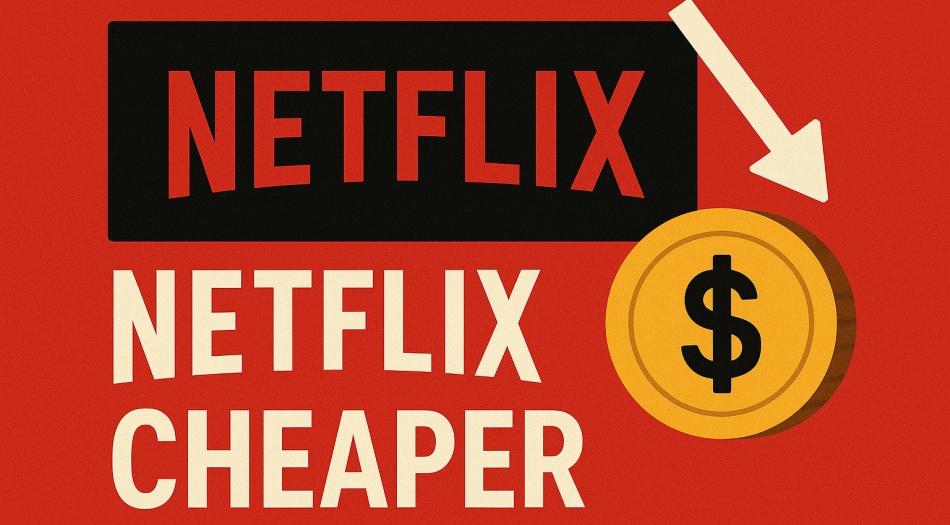

 Felix Bauer is an IT security consultant and tech writer with a passion for all things cybersecurity, privacy, and open source. For more than 20 years, he’s been helping people and businesses protect their digital lives, with a special focus on antivirus protection for everyday users.
Felix Bauer is an IT security consultant and tech writer with a passion for all things cybersecurity, privacy, and open source. For more than 20 years, he’s been helping people and businesses protect their digital lives, with a special focus on antivirus protection for everyday users.